What's new in MindManager 2020 for Windows?
In a time when the flood of information is increasing rather than decreasing, „CONNECTION“ is the key to success. Connecting people. Connecting data. Connecting platforms. Distributed knowledge must be brought together in a single source of truth and a clear plan. MindManager 2020 for Windows helps you quickly reach your goal by connecting all the things that matter to your work – wherever they are and wherever you are. With MindManager 2020 you are able to:
- Connect People – connecting people and strengthening teamwork through new ways of collaborating
- ConnectData – linking data together and controlling it even better with advanced integrations
- ConnectPlatforms – connect platforms through new display and capture capabilities
Work faster, work better, work connected – with MindManager 2020 for Windows
#WorkConnected Work faster. Work better. Work connected. – Work faster. Work better. Work connected.
- Connect people: with new co-editing features and enterprise content control
- Connect platforms: with new mobile viewer apps and capture tools
- Connect data: with new Excel integrations and advanced project management features
- And much more!

33 words: MindManager 2020 helps you achieve your goal by connecting all the things that matter to your work – wherever they are and wherever you are. 65 words: In an age of information overload, networking is the key to success. Connecting people. Connecting data. Connecting platforms. Distributed knowledge must be brought together in a „single source of truth“ and a clear action plan. MindManager 2020 helps you achieve your goal by connecting all the things that matter to your work – wherever they are and wherever you are. 155 words: In an age of information overload, networking is the key to success. Connecting people. Connecting data. Connecting platforms. Distributed knowledge must be brought together in a single source of truth and a clear action plan. MindManager 2020 helps you achieve your goal by connecting all the things that matter to your work – wherever they are and wherever you are. Streamline communication and encourage teamwork thanks to new co-editing capabilities for real-time collaborative editing. Control and adjust mission-critical data like never before with new Excel integrations. Master key aspects of project management with new cost planning and Gantt charting tools Access the content you need, when you need it with new mobile viewer apps, capture tools and improved file hosting integrations. Use improved flowchart tools, even smarter Smart Shapes, enhanced mapping tools and more to create visualisations that inform and inspire at the drop of a hat.
NEW tools and features in MindManager 2020 for Windows include:
Co-Editing (Joint Editing)
- Invite colleagues from different departments, offices and time zones to collaborate on maps in real time.
- Actively collaborate with others on MindManager maps in a secure cloud-based session.
- Enable dynamic planning meetings, knowledge sharing, brainstorming and more in MindManager’s flexible virtual environment.
- Invited participants do not need a MindManager licence to participate in a co-editing session
Available as an add-on service for Single and Enterprise clients.
MindManager Snap Capture Tool (capture tool)
Capture content for your maps in seconds, even if you don’t have access to MindManager right now.
- Capture images, links and text notes anytime, anywhere from your desktop, Chrome browser or mobile device
- Enhance, enrich and improve your maps in new ways
- Content captured with Snap is kept safe and secure in a cloud-based queue until you can add it to your map
MindManager Snap Chrome extension is available in the Chrome Web Store.

To capture via mobile devices you need the MindManager Go Mobile App
MindManager Go mobile viewer app
With our completely redesigned MindManager Go Viewer mobile app, you can review, present and discuss content for your maps anywhere, anytime.

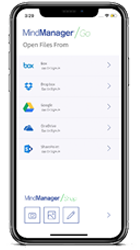
- MindManager maps can be viewed and navigated on Android or iOS devices
- Maps can be filtered by tags, icons, priority and progress so you can focus on the information you need
- Images and text annotations can be sent to your MindManager desktop app with the new MindManager Snap Capture tool
Excel Data Mapper
New data mapper tool lets you quickly and accurately categorise, understand and analyse Excel data imported intoMindManager Maps
- Create a map view of Excel spreadsheets that shows only the data you need – the way you want it
- Select the file, data range and row layout. Specify how row and column information is mapped to map structure, branch properties, calculations and more.
Excel export
Create an engaging, accurate and immediately understandable spreadsheetbased on the map content
- Easily customise the structure, outline, style, etc. of the spreadsheet when exporting content from MindManager Maps to Excel
- Add icons, tags, task information, properties and more, and control content order, table layout and formatting
Cost calculation
Gain instant visibility of one of the most critical project elements.
- Define and show general costs in your project maps
- Filter your maps by cost information to customise them for budget discussions
- Manage exceptions and make sure you stay within budget by creating SmartRules that signal when costs exceed certain amounts
- MindManager Enterprise users can track general as well as resource* costs in their project maps
Enterprise Content Control
Editing control allows MindManager Enterprise customers to share responsibility for updating project and planning maps, while retaining control over which elements are allowed to be changed.
- Protect sensitive map content from unwanted changes and accidental errors
- Control which map elements can be updated by other MindManager users
- The map owner can grant full editing rights to selected users.
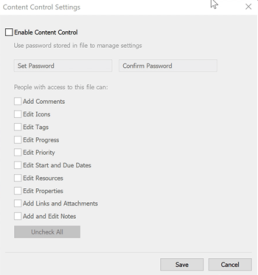
Exclusively available in MindManagerEnterprise
OPTIMISED – Gantt
Work even better with Gantt charts.
- Open Gantt charts in a separate window for better clarity and easier updating
- Track general project costs in the Gantt view
- Both grid and Gantt chart can be displayed and printed horizontally on one page
- MindManager Enterprise customers can define and view resource costs in addition to general costs
OPTIMISED – Flowchart tools
Our new, optimised flowcharts allow you to quickly create visual process flows that bring shape and clarity to even highly complex processes.
- Add new swimlanes to existing diagrams with one click
- With the new container feature, the relative branch position within a swimlane is maintained when the swimlane is moved, resized or new segments are inserted
- Swimlane segments can now be individually formatted for clear visual differentiation
- Connections can be better positioned and controlled
WorkConnected
Work faster. Work better. Work connected. – Work faster. Work better. Work connected.
- Connect people: with new co-editing functions and enterprise content control
- Connect platforms: with new mobile viewer apps and capture tools
- Connectdata: with new Excel integrations and enhanced project management features
- And much more!
33 words: MindManager 2020 helps you achieve your goal by networking all the things that matter to your work – wherever they are and wherever you are. 65 words: In an age of information overload, networking is the key to success. Connecting people. Connecting data. Connecting platforms. Distributed knowledge must be brought together in a „single source of truth“ and a clear action plan. MindManager 2020 helps you achieve your goal by connecting all the things that matter to your work – wherever they are and wherever you are. 155 words In an age of information overload, networking is the key to success. Connecting people. Connecting data. Connecting platforms. Distributed knowledge must be brought together in a single source of truth and a clear action plan. MindManager 2020 helps you achieve your goal by connecting all the things that matter to your work – wherever they are and wherever you are. Streamline communication and foster teamwork thanks to new co-editing capabilities for real-time collaborative editing. Control and adjust mission-critical data like never before with new Excel integrations. Master key aspects of project management with new cost planning and Gantt charting tools Access the content you need, when you need it with new mobile viewer apps, capture tools and improved file hosting integrations. Use improved flowchart tools, even smarter Smart Shapes, enhanced mapping tools and more to create visualisations that inform and inspire at the drop of a hat.
NEW tools and features in MindManager 2020 for Windows include:
Co-Editing (Joint Editing) Invite colleagues from different departments, offices and time zones to edit maps together in real time.
- Actively collaborate with others on MindManager maps in a secure cloud-based session.
- Enable dynamic planning meetings, knowledge sharing, brainstorming and more in MindManager’s flexible virtual environment.
- Invited participants do not need a MindManager licence to join a co-editing session
Available as an add-on service for Single and Enterprise customers.
MindManager Snap Capture Tool (Capture Tool) Capture content for your maps in seconds, even when you don’t have access to MindManager.
- Capture images, links and text notes anytime, anywhere via your desktop, Chrome browser or mobile device
- Extend, enrich and enhance your maps in new ways
- Content captured with Snap is kept safe and secure in a cloud-based queue until you can add it to your map
MindManager Snap Chrome extension is available in the Chrome Web Store. To capture via mobile devices, you need the MindManager Go Mobile App
MindManager Go Mobile Viewer App With our completely redesigned MindManager Go Viewermobile app, you can review, present and discuss content for your maps anywhere, anytime.
- MindManager maps can be viewed and navigated on Android or iOS devices
- Maps can be filtered by tags, icons, priority and progress so you can focus on the information you need
- Images and text annotations can be sent to your MindManager desktop app using the new MindManager Snap Capture tool
Available for download from the Google Play Store and Apple App Store
Excel Data-Mapper The new data mapper tool lets you quickly and accurately categorise, understand and analyse Excel dataimported into MindManager Maps
- Create a map view of Excel spreadsheets that shows only the data you need – the way you want it
- Select the file, data range and row layout. Determine how row and column information is mapped to map structure, branch properties, calculations and more.
Excel Export Generate an attractive, accurate and immediately understandable spreadsheetbased on the map content
- Easily customise the structure, outline, style, etc. of the spreadsheet when exporting content from MindManager Maps to Excel
- Add icons, tags, task information, properties and more, and control content order, table layout and formatting
Cost calculation Gain instant visibility of one of the most critical project elements.
- Define and display common costs in your project maps
- Filter your maps by cost information to customise them for budget discussions
- Manage exceptions and ensure budgets are met by creating SmartRules that signal when costs exceed certain amounts
- MindManager Enterprise users can track general and resource* costs in their project maps
Editing Control (Enterprise Content Control) Editing control allows MindManager Enterprise customers to share responsibility for updating project and planning maps, while retaining control over which elements may be modified.
- Protect sensitive map content from unwanted changes and accidental errors
- Control which map elements can be updated by other MindManager users
- The map owner can grant full editing rights to selected users.
Exclusive to MindManager Enterprise
OPTIMISED – Gantt Work even better with Gantt charts.
- Open Gantt charts in a separate window for better clarity and easier updating
- Track general project costs in the Gantt view
- Both grid and Gantt chart can be displayed and printed horizontally on one page
- MindManager Enterprise customers can define and view resource costs in addition to general costs
OPTIMISED – Flowchart Tools Our new, optimised flowcharts allow you to quickly createvisual process flows that bring shape and clarity to even highly complex processes.
- New swimlanes can be added to existing diagrams with one click
- New container feature maintains the relative branch position within a swimlane when the swimlane is moved, resized or new segments are added
- Swimlane segments can now be individually formatted for clear visual differentiation
- Connections can be better positioned and controlled
With the new Image Thumbnails you can optimise the placement and presentation of images in maps and presentation of images in maps
With the new function for quickly adding symbol and tag groups in the index and tag groups in the index, Symbol and Tag views, quickly categorise content and assign meaning
Thanks to the improvement of the Drag & Drop-Function, you can organise and update branches more quickly and intuitively
Thanks to the improved control of connecting lines, you can Connection lines, you can define connections clearly and precisely
The advanced SmartRules allow you even more automations and accelerations
Header image: © alphaspirit, stock.adobe.com
