Activation of AVG - TuneUP/ Internet Security/ Ultimate
Activation of AVG - TuneUP/ Internet Security/ Ultimate
1) Please go to the official AVG activation page www.avg.com/de-de/activation.

Enter the product key you received from us and then click on „Confirm code“.
2) After you have entered your product key, the following will be displayed:

Please enter all your data here and then go to „Activate“.
3) Now a new page opens and you can see that your licence has been accepted.
At the top you will see exactly which version, for how many devices and how long it is still valid
.
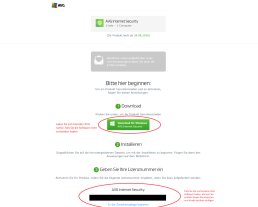
If you don’t have the software, you can download it via „Step 1 Download“. Just click on the green box and the download will start directly. If you already have an AVG software, you can take this product key (you can find it under „Step 3 Enter your licence number“) and insert it via the AVG application or simply create an account via my.avg.com
and enter the product key. You will receive an email from AVG immediately after activation, where you will be sent all this information again.
Header image: © monticellllo, stock.adobe.com

