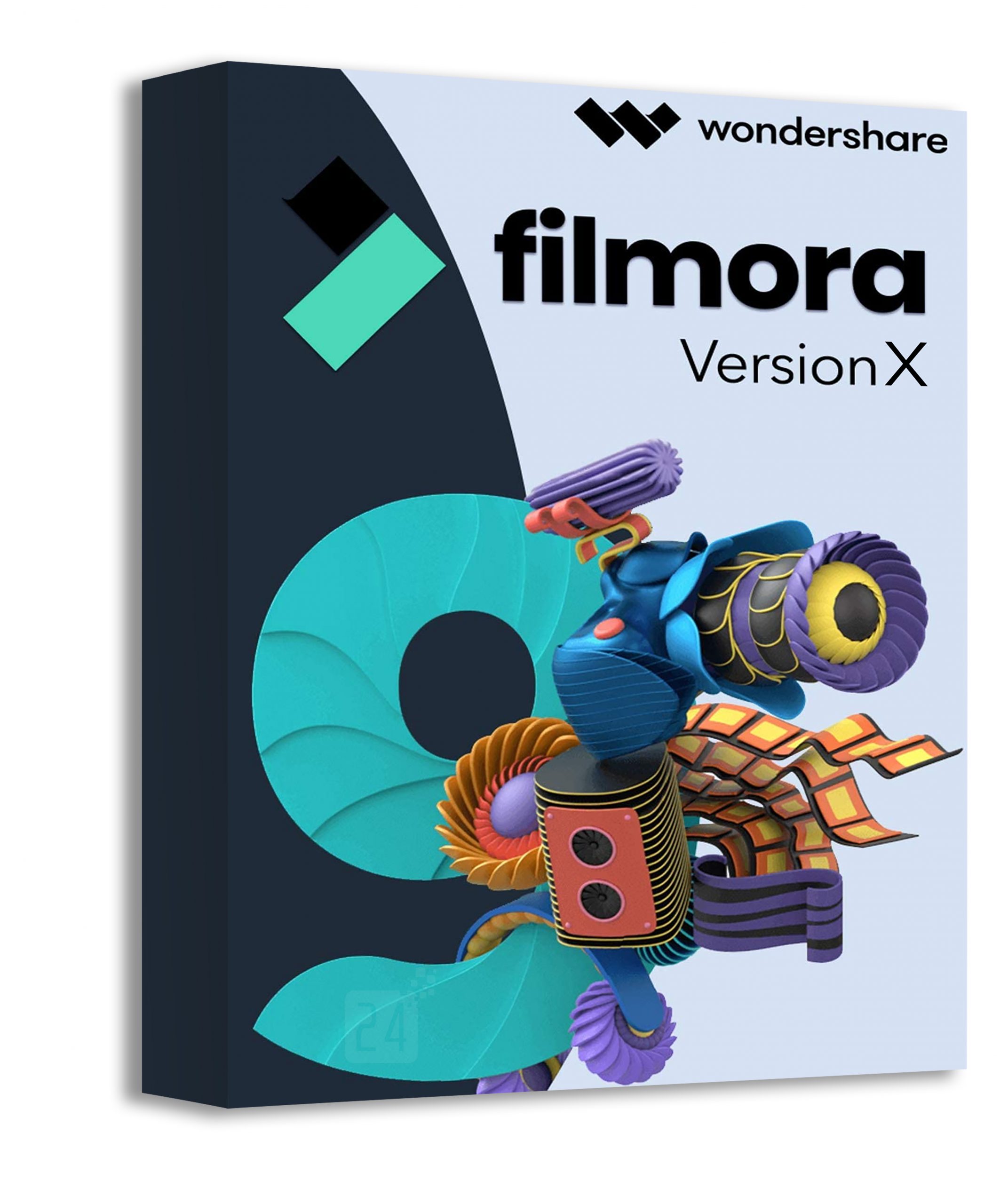Office software: work more productively in the new year
Office software: working more productively in the new year
Perhaps it is only a matter of time before there is a legal regulation on working from home. Until then, the trend to move the office into one’s own four walls has been increasing anyway, at least since the Corona crisis. But whether at home or in the office – you can only be really productive with the right office software.
Be productive with these powerful 3 programmes
It is clear that no one types out quotations with a typewriter anymore. Bookkeeping and the creation of individual forms have also long been possible with the PC in the twinkling of an eye. It’s just a matter of using the right office software. It should not only be stable and compatible with other software. Up-to-date features and ease of use are also important All these conditions are fulfilled by these 3 office software products, with which everyone can be productive in the new year.
1: Several Office versions
Already since 1989, Microsoft Office has been the the Standard office software for PC and Mac. Since its first appearance, the office suite for business applications has received quite a few modernisations. But what is still included are the three basic programmes Wordfor word processing, Excel for spreadsheets and the presentation programme PowerPoint. In the meantime, a specialised Office version software is available for every need.
- Office 2019 - the tried and tested Office 2019 Home & Student is still one of the most practical office software for the home. It contains the three basic programmes and is available for both PC and Mac. If you buy the licence, it can be used on one device at a time, but you don't have to subscribe to it.
- Microsoft 365 Single - if several devices are to be supplied At the beginning of 2020, the Office platform was renamed from Office 365 to Microsoft 365. In addition to Word, Excel and PowerPoint, the "365 Single" version also includes the mail programme Outlook, OneNote for notes as well as the database software Access and the design programme Publisher (only for PC). The package also includes 1 terabyte of cloud storage via OneDrive and is available by subscription. This Office version can be used on several devices - including smartphones and tablets.
- Microsoft 365 Family - everything included This package has the same content as Office 2019 and Microsoft 365 Single, but can be used by up to six people on as many devices as they like - including 1 terabyte of cloud storage per person! Additional features such as arrival and departure notifications are installed in the Family Safety package.
- Microsoft 365 Business - the professional solution The Office business package includes all the features of the other packages and a few more to make working in the office even more productive. It is offered in the versions "Basic", "Standard" and "Premium", each with a subscription
2: Nuance Dragon for perfect speech recognition
Typing was yesterday – today letters, invoices, offers or forms are simply dictated. And the computer creates a perfect written reproduction in no time at all. This is made possible by office software with speech recognition. Like for example Nuance Dragon. While dictating, the text appears on the screen – about three times faster than typing and with up to 99 percent accuracy. Voice commands such as changing programmes are also carried out by the software without any problems.
3: Nuance Power PDF
Documents created in Word or Excel, for example, can be converted into a PDF document in no time – and the PDF programme can also convert them back into another file format Nuance Power PDF back into another file format. The software offers all functions to manage, share and save the files. The files can be easily converted into searchable documents – and can even be saved later as a PDF file Edit PDF. Plus: For operation, the multi-function bar is in Microsoft Office style, which eliminates a long training period.
Header image: © Rymden, stock.adobe.com
Office software: work more productively in the new year
Office software: working more productively in the new year
Perhaps it is only a matter of time before there is a legal regulation on working from home. Until then, the trend to move the office into one’s own four walls has been increasing anyway, at least since the Corona crisis. But whether at home or in the office – you can only be really productive with the right office software.
Be productive with these powerful 3 programmes
It is clear that no one types out quotations with a typewriter anymore. Bookkeeping and the creation of individual forms have also long been possible with the PC in the twinkling of an eye. It’s just a matter of using the right office software. It should not only be stable and compatible with other software. Up-to-date features and ease of use are also important All these conditions are fulfilled by these 3 office software products, with which everyone can be productive in the new year.
1: Several Office versions
Already since 1989, Microsoft Office has been the the Standard office software for PC and Mac. Since its first appearance, the office suite for business applications has received quite a few modernisations. But what is still included are the three basic programmes Wordfor word processing, Excel for spreadsheets and the presentation programme PowerPoint. In the meantime, a specialised Office version software is available for every need.
- Office 2019 - the tried and tested Office 2019 Home & Student is still one of the most practical office software for the home. It contains the three basic programmes and is available for both PC and Mac. If you buy the licence, it can be used on one device at a time, but you don't have to subscribe to it.
- Microsoft 365 Single - if several devices are to be supplied At the beginning of 2020, the Office platform was renamed from Office 365 to Microsoft 365. In addition to Word, Excel and PowerPoint, the "365 Single" version also includes the mail programme Outlook, OneNote for notes as well as the database software Access and the design programme Publisher (only for PC). The package also includes 1 terabyte of cloud storage via OneDrive and is available by subscription. This Office version can be used on several devices - including smartphones and tablets.
- Microsoft 365 Family - everything included This package has the same content as Office 2019 and Microsoft 365 Single, but can be used by up to six people on as many devices as they like - including 1 terabyte of cloud storage per person! Additional features such as arrival and departure notifications are installed in the Family Safety package.
- Microsoft 365 Business - the professional solution The Office business package includes all the features of the other packages and a few more to make working in the office even more productive. It is offered in the versions "Basic", "Standard" and "Premium", each with a subscription
2: Nuance Dragon for perfect speech recognition
Typing was yesterday – today letters, invoices, offers or forms are simply dictated. And the computer creates a perfect written reproduction in no time at all. This is made possible by office software with speech recognition. Like for example Nuance Dragon. While dictating, the text appears on the screen – about three times faster than typing and with up to 99 percent accuracy. Voice commands such as changing programmes are also carried out by the software without any problems.
3: Nuance Power PDF
Documents created in Word or Excel, for example, can be converted into a PDF document in no time – and the PDF programme can also convert them back into another file format Nuance Power PDF back into another file format. The software offers all functions to manage, share and save the files. The files can be easily converted into searchable documents – and can even be saved later as a PDF file Edit PDF. Plus: For operation, the multi-function bar is in Microsoft Office style, which eliminates a long training period.
Header image: © Rymden, stock.adobe.com
Photo management: How to get your Christmas photos in order
Photo management: How to keep your Christmas photos in order
Christmas and New Year’s Eve, but also the last holiday or the children’s birthday party show it again: You take a huge number of photos, save them on your PC at best – and afterwards you can’t find anything you were looking for. It is particularly unfortunate when the most beautiful pictures languish on the camera’s memory card, in the smartphone or in the cloud. Software for sorting and viewing photos can help. But what is important when choosing a Photo management and which one is best suited? We shed some light on the subject.
What a good photo management system should be able to do
Photo management software has one main task that should be in the foreground: a clear management function. For this purpose, tag options (preferably for several pictures at the same time) should be usable, which can classify the photos according to the date they were taken, location, people in the picture, special events, and so on. The function of being able to tag pictures with personal keywords also makes later searches much easier Especially for those who take photos with several devices, it is also important that the programme can processdifferent image formats. Automatic cleaning of duplicates of the images not only makes the sorting clearer, but also saves a lot of storage space. And finally, the photo management programme should of course fulfil another important criterion: It must be easy and comprehensible to use – even for non-professionals.
Create a slideshow - the icing on the photo cake!
Clicking on each image over and over again to view it is tedious. And inviting friends or family to the slide show, which then takes place in a darkened room, accompanied by the clicking of the slide projector, is also a thing of the past. It would be much easier if the photo management system in Windows or Mac would automatically display certain pictures in a certain order. With the right software, this is no problem at all! For both operating systems, there are photo administrations that show appropriately stored pictures as a slide show. The playback speed can be set individually, and personally selected background music makes viewing the show even more enjoyable We have tested two programmes here:
Movavi Photo Manager
The Movavi Photo Manager is a classic photo management software. It offers sorting for images in all common formats such as RAW, JPEG or PNG.
The programme has the following functions:
- Face recognition
- Tagging photos
- Geolocation
- Duplicate Finder
- Backup creation
- Automatic album creation
In addition, Movavi allows you to edit images, for example to crop, flip or rotatethem. Movavi Slideshow Maker is also able to generate effective slideshows with smooth transitions including individual sound.
Magix Photostory
If you are into really good slideshows and want to create a slideshow that almost looks like a film, you can hardly get around this software. The latest version – Magic Photostory Deluxe – comes up with features that convince even professionals. These include, among others:
- pin-sharp images on PC, tablet or TV screen thanks to 4K export
- easy-to-use image optimisation
- advanced image editing
- Background music, voices and/or sounds
- the image can be edited to the beat of the background music
- Magic Travel Maps enables the insertion of animated travel routes
- various animations and effects for an entertaining slide experience
- Zoom in and out to highlight important aspects
Various blending optionsare available for varied transitions between the individual images Another plus are the individually designable intros and outros.
Conclusion: Good photo processing does more than simply sorting pictures. In this day and age, when smartphones and digital cameras make it possible to take snapshots in unlimited quantities, an appropriate programme is indispensable for professionals as well as hobby photographers. Especially with regard to further features such as good image editing and the possibility to create an impressive slide show.
Header image: © REDPIXEL, stock.adobe.com
Photo management: How to get your Christmas photos in order
Photo management: How to keep your Christmas photos in order
Christmas and New Year’s Eve, but also the last holiday or the children’s birthday party show it again: You take a huge number of photos, save them on your PC at best – and afterwards you can’t find anything you were looking for. It is particularly unfortunate when the most beautiful pictures languish on the camera’s memory card, in the smartphone or in the cloud. Software for sorting and viewing photos can help. But what is important when choosing a Photo management and which one is best suited? We shed some light on the subject.
What a good photo management system should be able to do
Photo management software has one main task that should be in the foreground: a clear management function. For this purpose, tag options (preferably for several pictures at the same time) should be usable, which can classify the photos according to the date they were taken, location, people in the picture, special events, and so on. The function of being able to tag pictures with personal keywords also makes later searches much easier Especially for those who take photos with several devices, it is also important that the programme can processdifferent image formats. Automatic cleaning of duplicates of the images not only makes the sorting clearer, but also saves a lot of storage space. And finally, the photo management programme should of course fulfil another important criterion: It must be easy and comprehensible to use – even for non-professionals.
Create a slideshow - the icing on the photo cake!
Clicking on each image over and over again to view it is tedious. And inviting friends or family to the slide show, which then takes place in a darkened room, accompanied by the clicking of the slide projector, is also a thing of the past. It would be much easier if the photo management system in Windows or Mac would automatically display certain pictures in a certain order. With the right software, this is no problem at all! For both operating systems, there are photo administrations that show appropriately stored pictures as a slide show. The playback speed can be set individually, and personally selected background music makes viewing the show even more enjoyable We have tested two programmes here:
Movavi Photo Manager
The Movavi Photo Manager is a classic photo management software. It offers sorting for images in all common formats such as RAW, JPEG or PNG.
The programme has the following functions:
- Face recognition
- Tagging photos
- Geolocation
- Duplicate Finder
- Backup creation
- Automatic album creation
In addition, Movavi allows you to edit images, for example to crop, flip or rotatethem. Movavi Slideshow Maker is also able to generate effective slideshows with smooth transitions including individual sound.
Magix Photostory
If you are into really good slideshows and want to create a slideshow that almost looks like a film, you can hardly get around this software. The latest version – Magic Photostory Deluxe – comes up with features that convince even professionals. These include, among others:
- pin-sharp images on PC, tablet or TV screen thanks to 4K export
- easy-to-use image optimisation
- advanced image editing
- Background music, voices and/or sounds
- the image can be edited to the beat of the background music
- Magic Travel Maps enables the insertion of animated travel routes
- various animations and effects for an entertaining slide experience
- Zoom in and out to highlight important aspects
Various blending optionsare available for varied transitions between the individual images Another plus are the individually designable intros and outros.
Conclusion: Good photo processing does more than simply sorting pictures. In this day and age, when smartphones and digital cameras make it possible to take snapshots in unlimited quantities, an appropriate programme is indispensable for professionals as well as hobby photographers. Especially with regard to further features such as good image editing and the possibility to create an impressive slide show.
Header image: © REDPIXEL, stock.adobe.com
The tax return is due: The best tax software at a glance
The tax return is due: An overview of the best tax software
The tax return is not just a chore, it is the basis for refunds and write-offs. Only with a tax return can the benefits decided by the legislator for the taxpayer be claimed. However, there are fixed deadlines for filing. The tax return should therefore be prepared in good time. Waiting until the end of the period is risky, because it can take time to pick out the required information. A good working basis is a tax return adapted to the individual taxpayer Tax software.
The right tax software helps to save money
A tax advisor charges at least 200 euros for even the simplest tax return, while the low-cost programmes for preparing one’s own return cost barely 10% of this sum. For recurring and more complex tax returns, there are programmes that can be installed on your own computer. Alternatively, there is a selection of online solutions that are started in the browser and for which no installation is necessary.
Tax software comparison for own installation
- WISO Tax Program 2020 from the Buhl company This software is also known as Wiso Tax is available for Windows and MacOS. Its functions for automatic data entry are among the most comprehensive among comparable programmes. This also includes the recording of data deposited with the tax office. This not only saves time and effort in typing, but also eliminates a possible source of error. Data can also be entered into the software directly from bank accounts via the banking app. The programme's receipt manager then manages invoices and receipts. Data entry from such documents on paper is done via a camera from the computer or mobile device. As a source of information, the programme also includes a tax guide in book form. The book is supplemented by online sources and videos.
- SteuerSparErklärung from Wolters Kluwer This software is also available for Windows and MacOS. The programme is particularly convincing due to its well thought-out user guidance when preparing the tax return. The collection of data is linked to automatically displayed tax tips. Part of the system is also the registration with the tax office and the transfer of data stored with the tax office. The information and tax tips offered by the programme are available digitally. If required, a book containing this information can be requested free of charge by post. Before the tax return is submitted, the programme starts an electronic tax checker that alerts the user to gaps and inconsistencies.
- T@x or Tax 2020 from the Buhl company This programme is particularly suitable for simple tax return cases. Typical users will be pensioners, students and employees with not particularly complicated tax circumstances. Similar to the Wiso tax programme, this product convinces with good user guidance and explanations optimised for user-friendliness. Up to five tax returns can be submitted with this programme.
- T@x Professional from the Buhl company This product also handles more complicated cases and is therefore suitable for freelancers and entrepreneurs. Of particular interest to them are the forms included in the system for turnover tax and trade tax. The software also allows up to 15 tax returns.
- Taxman from the company Lexware Unfortunately, this programme is not available for MacOS. As a special service, however, the company provides its own versions, which are specially adapted to the tax situation of the self-employed, landlords and pensioners. The enclosed tax guide in book form is well done. It includes sample letters, legal texts and instructions on how to fill them in. The programme is suitable for users ranging from employees and freelancers to small business owners.

Tax software comparison for online solutions in the browser
The following systems do not require installation, but run entirely in the browser. This means that the software works independently of the computer’s operating system.
- smartsteuer.de This system requires neither registration nor login. A tax return can be prepared on a trial basis; costs are only incurred when the return is submitted to the tax office. Like installed programmes, the system guides the user step by step through the preparation of the tax return.
- lohnsteuer-kompakt.de All types of income can be recorded here, and here, too, costs only arise when the tax return is sent to the tax office. The system grants a discount for more than one tax return.
- steuerfuchs.de Steuerfuchs is one of the most favourable offers for the electronically supported preparation of a tax return.
- elster.de The name stands for "electronic tax return" and is free software provided by the tax office itself. Forms and functions for managing data can also be found on the website. However, no tax-saving tips are offered.
Practical tips for the tax return
At the very beginning, obtaining basic informationabout the tax system should be the first step.Even the best programme cannot replace this step. For a simple case with only substantial income and few write-offs, it is advisable to start with one of the cheapest programmes. If the tax return is more complicated, it is worthwhile to invest in a more expensive packagethat best suits your own situation. A sophisticated tax return requires a careful tax software comparison. Even if external advice is then taken, it makes sense to look into tax software.
Header image: © Martin Schlecht, stock.adobe.com
The tax return is due: The best tax software at a glance
The tax return is due: An overview of the best tax software
The tax return is not just a chore, it is the basis for refunds and write-offs. Only with a tax return can the benefits decided by the legislator for the taxpayer be claimed. However, there are fixed deadlines for filing. The tax return should therefore be prepared in good time. Waiting until the end of the period is risky, because it can take time to pick out the required information. A good working basis is a tax return adapted to the individual taxpayer Tax software.
The right tax software helps to save money
A tax advisor charges at least 200 euros for even the simplest tax return, while the low-cost programmes for preparing one’s own hardly cost 10% of this sum. For recurring and more complex tax returns, there are programmes that can be installed on your own computer. Alternatively, there is a selection of online solutions that are started in the browser and for which no installation is necessary.
Tax software comparison for own installation
- WISO tax programme 2020 from the Buhl company This software is also known as Wiso Tax is available for Windows and MacOS. Its functions for automatic data entry are among the most extensive among comparable programmes. This also includes the recording of data deposited with the tax office. This not only saves time and effort in typing, but also eliminates a possible source of error. Data can also be entered into the software directly from bank accounts via the banking app. The programme's receipt manager then manages invoices and receipts. Data entry from such documents on paper is done via a camera from the computer or mobile device. As a source of information, the programme also includes a tax guide in book form. The book is supplemented by online sources and videos.
- SteuerSparErklärung from Wolters Kluwer This software is also available for Windows and MacOS. The programme is particularly convincing due to its well thought-out user guidance when preparing the tax return. The collection of data is linked to automatically displayed tax tips. Part of the system is also the registration with the tax office and the transfer of data stored with the tax office. The information and tax tips offered by the programme are available digitally. If required, a book containing this information can be requested free of charge by post. Before the tax return is submitted, the programme starts an electronic tax checker that alerts the user to gaps and inconsistencies.
- T@x or Tax 2020 from the Buhl company This programme is particularly suitable for simple tax return cases. Typical users will be pensioners, students and employees with not particularly complicated tax circumstances. Similar to the Wiso tax programme, this product convinces with good user guidance and explanations optimised for user-friendliness. Up to five tax returns can be submitted with this programme.
- T@x Professional from the Buhl company This product also handles more complicated cases and is therefore suitable for freelancers and entrepreneurs. Of particular interest to them are the forms included in the system for turnover tax and trade tax. The software also allows up to 15 tax returns.
- Taxman from the company Lexware Unfortunately, this programme is not available for MacOS. As a special service, however, the company provides its own versions, which are specially adapted to the tax situation of the self-employed, landlords and pensioners. The enclosed tax guide in book form is well done. It includes sample letters, legal texts and instructions on how to fill them in. The programme is suitable for users ranging from employees and freelancers to small business owners.

Tax software comparison for online solutions in the browser
The following systems do not require installation, but run entirely in the browser. This means that the software works independently of the computer’s operating system.
- smartsteuer.de This system requires neither registration nor login. A tax return can be prepared on a trial basis; costs are only incurred when the return is submitted to the tax office. Like installed programmes, the system guides the user step by step through the preparation of the tax return.
- lohnsteuer-kompakt.de All types of income can be recorded here, and here, too, costs only arise when the tax return is sent to the tax office. The system grants a discount for more than one tax return.
- steuerfuchs.de Steuerfuchs is one of the most favourable offers for the electronically supported preparation of a tax return.
- elster.de The name stands for "electronic tax return" and is free software provided by the tax office itself. Forms and functions for managing data can also be found on the website. However, no tax-saving tips are offered.
Practical tips for the tax return
At the very beginning, obtaining basic informationabout the tax system should be the first step.Even the best programme cannot replace this step. For a simple case with only substantial income and few write-offs, it is advisable to start with one of the cheapest programmes. If the tax return is more complicated, it is worthwhile to invest in a more expensive packagethat best suits your own situation. A sophisticated tax return requires a careful tax software comparison. Even if external advice is then taken, it makes sense to look into tax software.
Header image: © Martin Schlecht, stock.adobe.com
Editing video is easy - the best programmes for video editing
Video editing made easy - the best programmes for video editing
Thanks to modern technologies, skilful video editing is possible even for non-professionals. Simple video editing programmes now go far beyond mere trimming. The numerous functions make extensive editing possible. In this way, anyone can turn their private videos into real eye-catchers to share on social media channels or to create valuable memories for their private video collection. But which are the best video editing programmes for beginners and what are the PC requirements?
Skilled video editing turns your film into an Oscar contender!
No expensive professional programmes are necessary to create an Oscar-worthy film.Simple video editing programs make it possible for everyone to give free rein to their creativity to create real works of art Once you start working with video editing, you will quickly discover the almost unlimited possibilities. Sophisticated video effects such as filters, graphics or transitions can now be found in many inexpensive video editing programmes. In this way, private videos can be skilfully transformed into true Oscar candidates. Videos essentially consist of three rough building blocks: the video recordings themselves, the music, the sounds as well as graphic elements The video recordings are therefore the cornerstone of every film. These recordings can easily be enhanced with audio effects such as music and sounds, which should not be missing from any masterpiece. Graphic elements include everything that is additionally faded in. For example, credits or other text overlays. Simple video editing programmes offer countless creative possibilities. It is up to the creator to discover all these functions and, together with the three basic building blocks, to create a work of art. Also important in a good film are the story and the development of the story as well as a skilful build-up of tension.

Simple video editing programmes for a top film experience
The following programs are inexpensive and particularly well suited for beginners:
Wondershare Filmora 9 This is a particularly beginner-friendly video editing programme. Beginners will find numerous functions here without feeling overwhelmed. The software focuses on simple operation and a favourable price If you would like to try out the programme first, you can Wondershare Filmora 9 offers a free trial version. The disadvantage of this, however, is that the films are marked with a watermark. The basic functions of Wondershare Filmora 9:
- Users can edit videos, photos and audio files directly
- Colour correction and error editing
- Up to 100 video tracks simultaneously
- Creative video effects such as filters, graphics, green screen effects and overlays
- Automatic scene detection for easy editing
- Advanced audio features such as noise reduction and an audio equaliser for fine-tuning music and other audio clips

Movavi This inexpensive video editing programme is clearly aimed at beginners. For anyone who does not want to spend a long time learning a complicated programme, it is Movavi an optimal choice. With Movavi, beginners have the opportunity to learn the basics of video editing excellently. A clear user interface and integrated instructions make this possible With Movavi you get good video editing software for little money. If you are not sure before buying, you can test the programme for free. The advantages of Movavi at a glance:
- Beginner-friendly operation
- Many effects, transitions and filters
- Also suitable for animated slideshows
Magix Video easy Also ideal for beginners. It is easy to use and beginners are not overwhelmed. The software attaches importance to the fact that creators quickly achieve their first sense of achievement Anyone who wants to edit their video quickly and easily, without the process taking up a lot of time, will make a good choice with Magix Video easy is a good choice. The software is so easy to use mainly because only basic tools and settings are available to the user. Magix Video easy is definitely not a programme with a large selection of effects or filters. However, the programme is absolutely sufficient for quickly editing the video recordings of the last family celebration and thus creating a memory Hobby filmmakers and beginners will find Magix Video easy a simple alternative to comparable programmes.
Here's what your PC needs for video editing
For the PC to be suitable for video editing, the hardware must meet a few criteria. Video editing is an extremely computationally and memory intensive process. A detailed description of the various hardware components would go beyond the scope of this article. There are numerous articles on the Internet that describe exactly what requirements a PC must meet for video editing. Ultimately, it also depends on the demands of the user. For those who want to create high-resolution 4K or even 8K films, even some seasoned gaming PCs are too slow. Beginners who are just starting to deal with the topic of video editing and use simple video editing programmes usually do not need a high-end PC. Anyone who is not sure whether their own PC meets the performance requirements can simply check the minimum requirements of the selected software. If your own PC does not meet the requirements, it does not have to be a completely new computer. In the case of desktop PCs, individual parts can simply be replaced to increase performance.
Header image: © pvl, stock.adobe.com
Editing video is easy - the best programmes for video editing
Video editing made easy - the best programmes for video editing
Thanks to modern technologies, skilful video editing is possible even for non-professionals. Simple video editing programmes now go far beyond mere trimming. The numerous functions make extensive editing possible. In this way, anyone can turn their private videos into real eye-catchers to share on social media channels or to create valuable memories for their private video collection. But which are the best video editing programmes for beginners and what are the PC requirements?
Skilled video editing turns your film into an Oscar contender!
No expensive professional programmes are necessary to create an Oscar-worthy film.Simple video editing programs make it possible for everyone to give free rein to their creativity to create real works of art Once you start working with video editing, you will quickly discover the almost unlimited possibilities. Sophisticated video effects such as filters, graphics or transitions can now be found in many inexpensive video editing programmes. In this way, private videos can be skilfully transformed into true Oscar candidates. Videos essentially consist of three rough building blocks: the video recordings themselves, the music, the sounds as well as graphic elements The video recordings are therefore the cornerstone of every film. These recordings can easily be enhanced with audio effects such as music and sounds, which should not be missing from any masterpiece. Graphic elements include everything that is additionally faded in. For example, credits or other text overlays. Simple video editing programmes offer countless creative possibilities. It is up to the creator to discover all these functions and, together with the three basic building blocks, to create a work of art. Also important in a good film are the story and the development of the story as well as a skilful build-up of tension.

Simple video editing programmes for a top film experience
The following programs are inexpensive and particularly well suited for beginners:
Wondershare Filmora 9 This is a particularly beginner-friendly video editing programme. Beginners will find numerous functions here without feeling overwhelmed. The software focuses on simple operation and a favourable price If you would like to try out the programme first, you can Wondershare Filmora 9 offers a free trial version. The disadvantage of this, however, is that the films are marked with a watermark. The basic functions of Wondershare Filmora 9:
- Users can edit videos, photos and audio files directly
- Colour correction and error editing
- Up to 100 video tracks simultaneously
- Creative video effects such as filters, graphics, green screen effects and overlays
- Automatic scene detection for easy editing
- Advanced audio features such as noise reduction and an audio equaliser for fine-tuning music and other audio clips

Movavi This inexpensive video editing programme is clearly aimed at beginners. For anyone who does not want to spend a long time learning a complicated programme, it is Movavi an optimal choice. With Movavi, beginners have the opportunity to learn the basics of video editing excellently. A clear user interface and integrated instructions make this possible With Movavi you get good video editing software for little money. If you are not sure before buying, you can test the programme for free. The advantages of Movavi at a glance:
- Beginner-friendly operation
- Many effects, transitions and filters
- Also suitable for animated slide shows
Magix Video easy Also ideal for beginners. It is easy to use and beginners are not overwhelmed. The software attaches importance to the fact that creators quickly achieve their first sense of achievement Anyone who wants to edit their video quickly and easily, without the process taking up a lot of time, will make a good choice with Magix Video easy is a good choice. The software is so easy to use mainly because only basic tools and settings are available to the user. Magix Video easy is definitely not a programme with a large selection of effects or filters. However, the programme is absolutely sufficient for quickly editing the video recordings of the last family celebration and thus creating a memory Hobby filmmakers and beginners will find Magix Video easy a simple alternative to comparable programmes.
Here's what your PC needs for video editing
For the PC to be suitable for video editing, the hardware must meet a few criteria. Video editing is an extremely computationally and memory intensive process. A detailed description of the various hardware components would go beyond the scope of this article. There are numerous articles on the Internet that describe exactly what requirements a PC must meet for video editing. Ultimately, it also depends on the demands of the user. For those who want to create high-resolution 4K or even 8K films, even some seasoned gaming PCs are too slow. Beginners who are just starting to deal with the topic of video editing and use simple video editing programmes usually do not need a high-end PC. Anyone who is not sure whether their own PC meets the performance requirements can simply check the minimum requirements of the selected software. If your own PC does not meet the requirements, it does not have to be a completely new computer. With desktop PCs, individual parts can simply be replaced to increase performance.
Header image: © pvl, stock.adobe.com
Virus protection - surf safely
Wondershare Filmora X launches!
Wondershare Filmora Xofficially launches and the hugely popular video editor comes with a host of updated features perfect for new content creators and prosumers looking to drag and drop their way to exceptional videos. Wondershare Filmora X (pronounced „Ten“) is the highly anticipated major upgrade designed specifically for video editors looking for advanced animation and editing features like motion tracking and keyframing, without the high learning curve and cost. Wondershareunveils Filmora X, the next generation video editor „We’re on a mission to simplify the video creation process so our users can spend more time being creative,“ said Tobee Wu, CEO of Wondershare. „Whether you’re a YouTube creator, a small business owner or just make a great video for your friends and family, the new Wondershare Filmora Xwill change the way creators approach video editing.“ Newcomers to video editing are often overwhelmed by some products on the market that are difficult to learn and expensive to purchase. Wondershare Filmora X has improved its incredibly intuitive user interface – and combined with an impressive array of drag-and-drop features, this ease of use helps to inspire creativity in video editing. Now anyone can easily create video projects with layers of clips, cool animations and fun effects.
Filmora X
Filmora X or Filmora 9 ?
„The new version of the video editor makes every click an enjoyable and fun journey,“ said Luna Que, Product Director of Wondershare Filmora. „With Wondershare Filmora X, redundant, repetitive tasks have been eliminated so users can devote their time and energy to unleashing their imagination instead.“ New and returning users will discover an enhanced video editing experience with the latest advanced features easily mastered. Building on the tremendous success of Filmora9, which launched in December 2018, Wondershare Filmora X features the following new upgrades: Motion Tracking: intuitive tracking that is perfect for beginners and advanced editors. Tracking is easily accessible from the main Filmora Xinterface. Keyframing: Apply one-click presets for an easier keyframing experience or simply animate freely – the choice is yours. Editable presets make keyframing the easiest experience ever. Colour adjustment: Save time by applying colour correction settings to multiple clips at once. Take the colour settings of one clip and then easily apply them to a batch of clips. Audio ducking: Quickly duck your music to make your dialogue stand out. Fade one audio track into another with just one click! Dark/Light Skin UI Switch: Edit in light or dark mode in any setting for a more comfortable experience. Keyboard Shortcut Customisation: Edit faster with hotkey commands. Mac Touch Bar Support: A faster way to preview your timeline. These new features, in addition to the proven Filmora video editing toolkit, make Wondershare Filmora X the perfect choice for content creators looking for a stress-free and rewarding user experience.
Compatibility Wondershare Filmora X is available for Windows and Mac. It is compatible with Windows 10/Windows 8.1/Windows 7/ (64-bit OS) and macOS v. 10.15, macOS v. 10.14, macOS v. 10.13 and macOS v. 10.12. About Wondershare Founded in 2003, Wondershare is a global leader in software development and a pioneer in digital creativity. With powerful technology, the solutions we provide are simple and convenient, making Wondershare trusted by millions of people in more than 150 countries worldwide. We help our users pursue their passions so that together we can build a more creative world. www.wondershare.com Buy Filmora X now at Blitzhandel24.de for only 74,95 € click here