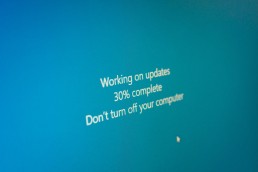Only run Windows 10 updates at night
Only run Windows 10 updates at night
Updates are very important to keep the operating system up to date in terms of performance and security on a regular basis. Many users have updates downloaded and installed automatically. For those who often sit at the computer and work with it, for example, updates can quickly become a burden because they are distracting. We show you how to configure Windows 10 so that updates only run at night.
To perform Windows 10 updates only at night
- Click on „Start“ and then on the „Gear icon (Settings)„.
- Now select „Update and Security„.
- Under „Windows Update“ click on „Change time of use„.
- Now set the time at which you frequently sit at the computer. Windows remembers this setting and only carries out updates outside the time you have set. This means that the update time and the time of use do not overlap. Example: You do not sit at your computer between 00:00 and 09:00. Accordingly, set a time between 09:00 and 00:00 (midnight).
- Now click on „Save“ to save the new settings.
Header image: © Claudio Divizia, stock.adobe.com